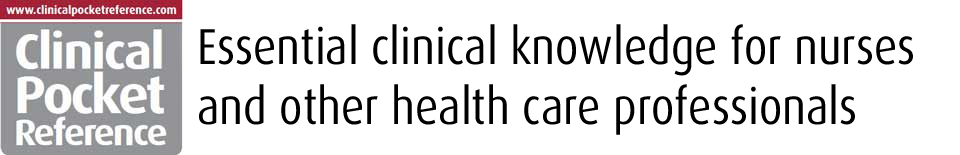Your basket is currently empty!
How to access / read your eBook
Once you have purchased your eBook, you will receive an email confirming your purchase. The email will contain links for you to either:
- Read the eBook online via a web Browser (you can view/read immediately from any internet connected device)
- Read the eBook offline by Downloading your eBook file to load on your chosen device(s)
(Which links are available may vary from title to title.)
You may read the book online as many times as you wish for as long as the purchase license is valid.
To Download the eBook please follow these steps:
Step 1
Create an Adobe Account (FREE from this link). Skip this if you already have an account.
Step 2
You will need eBook Reader software installed on each device you wish to read the eBook:
FOR Android / Windows PC we recommend Adobe Digital Editions (DOWNLOAD) Once installed please ensure in Settings that it is Authorised.
FOR iPhone/IOS we recommend PocketBookReader (DOWNLOAD)
(When installing PocketBookReader in Settings in Accounts select Adobe DRM, Add Adobe ID and Log-in)
Step 3
Ensure the eBook Reader software is Authorised using your Adobe account on each device on which you wish to read the eBook with the ADOBE ID created in Step 1 (up to 3 devices are permitted). Ignore if already Authorised.
Step 4
Now Tap on your download link (URLLink.acsm). The book file will download and open automatically in your Reader software, or locate the URLLink.acsm in your Downloads folder. Tap to open and read.
NB Check any pop-ups on your device for security instructions regarding the downloaded file.
NB Kindles will NOT open Adobe DRM supported files. The Kindle App installed on other devices may but will require an ADOBE Account and ID and be authorised as above.